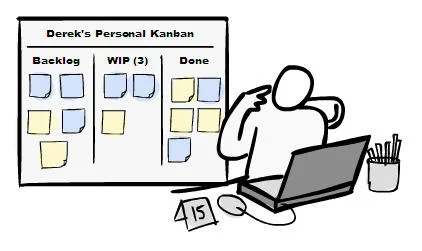I commonly get asked what I personally use to manage my work. The answer is almost too simple. I use a Personal Kanban. Now, I'm no efficiency guru. I'm no expert on Kanban. I just need a simple system that satisfies a few requirements and makes sense to me.
Personal Kanban
Requirements
I need something visual to combat my ADD.
It must visually capture all of my Backlog of work.
I will help me visualize what Work is In Progress.
It allows me (and others) to see what got Done this week.
Now, I've been using task boards for probably half a decade now. When you have that one stakeholder who cruises by your office or cube (constantly) and asks what you're working on, you can point at the wall and not even look up from your monitor. The board proves its worth just by cutting down on those people interrupting your day. After a while, people get used to knowing what's going on and appreciate the transparency. It's strange that I need to point that out. Who benefits by not embracing transparency? That may be a question left to the comments.
The key difference between a Kanban board and a regular task board is a column limiting your work in progress. My first exposure to this was from a Scrum Master training session being led by Sanjiv Augustine. Sanjiv displayed a PowerPoint slide of what appeared to be a Los Angeles freeway. During rush-hour, the number of vehicles coming onto the freeway is limited (by on-ramp lights). This attempt to control the volume of traffic flow onto the freeway allows vehicles already on the freeway to move at a faster pace and in turn exit the freeway. This visual freeway analogy was like a light bulb moment for me. When I got back to the office and began limiting my Work In Progress (WIP), I did indeed increase my delivery rate. The days of multitasking are now in my past!
Jim Benson
Soon after I started using a Kanban, I met Jim Benson of Modus Cooperandi. I would describe Jim as a Kanban Sensei. If you ever want to know more about Kanbans, Jim's your man. Go check out the Personal Kanban website. Though Kanban is kind of a background business process to me, I still check out the site from time to time to see how others are using Kanban.
Tool
To wrap this up, there's only one "tech" tool I use to bridge the gap between my home and office. It's call AgileZen. AgileZen is a Kanban web application. Though I have all of my work work on my Kanban board at the office, my wife would frown on seeing a wall of post-it notes next to my desk at home. So, I use AgileZen to manage both my personal and work tasks while away from the office. Some people may choose to just use the electronic version. I just can't let go of the satisfaction of moving a post-it note from WIP to Done.
Graphic: Pictofigo