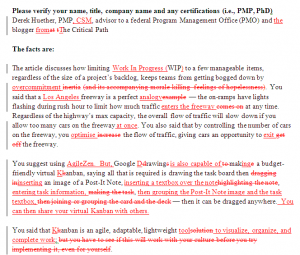 How are you? My name is [author] and I'm a writer for PM Network magazine, the official publication of PMI. I'm doing a piece about e-kanban systems and their role in Enterprise Resource Planning (ERP). Would you be interested in doing a quick interview?
How are you? My name is [author] and I'm a writer for PM Network magazine, the official publication of PMI. I'm doing a piece about e-kanban systems and their role in Enterprise Resource Planning (ERP). Would you be interested in doing a quick interview?
So begins my hope of spreading the positive impacts of Kanban in a PMI publication, only to feel betrayed.
Let's go back a few years
Back in 2009, when I was first learning about Kanban, I saw both David Anderson and Jim Benson write about AgileZen on their blogs. That's when, in addition to using a physical Kanban, I started using AgileZen to manage my personal work.
Fast forward to June 2010
After reading David Bland's blog post about creating virtual story boards with Google Docs, it inspired me to create a DIY virtual Kanban. What I discovered was, yes, you can do it. But, why would you do it when a physical Kanban works so much better? For me, it's all about visualization and simplicity. If you're dealing with distributed teams, in addition to a physical Kanban at each location, I would recommend using AgileZen to bridge the 2 physical boards. AgileZen is my personal preference. It's clean, it's easy to use, and it's free if you only have 1 project. I never used my Google Docs hack because it was too easy to use a physical Kanban and AgileZen.
Now fast forward to just 2 months ago
A writer for PM Network magazine writes me, asking to interview me. I agree and we spoke at length by telephone two times. During the first interview, I got the impression that he had not used Kanban before. He didn't get visualizing workflow. He didn't get limiting your work in progress. So, I threw out my L.A. Freeway analogy and related it to activities at work. The author had done research about JIT lean manufacturing but I got the impression he was unable to bridge the gap on how he could apply it to his world. I couldn't understand why he kept pushing the virtual Kanban. Because I wanted to answer his questions, I said he could go so far as to do it in Google Docs.
A few weeks passed and I was contacted by a research editor. She said she was fact checking and also wanted a high resolution headshot and introduction to include in the article. Her "facts" surprised me. What the author had written was sending the wrong message! He was pushing the Google Docs (hack) and not AgileZen. He clearly had not even tried the Google Docs hack, based on what he wrote. The last sentence made me cringe.
...but you have to see if this will work with your culture before you try implementing it, even for yourself.
No, what I said was, you can leverage Kanban on an enterprise level, like for portfolio management, but you need to verify if this approach will be accepted by the organizational culture. It doesn't even make sense to say "...even for yourself".
I sent back edits to what she provided. The following is my additional responses to them.
Is there a way I can proof the entire article? I've been leveraging Kanban for several years now. Based on a few of the edits I made, I have a few concerns. Though I don't want to take anything away from [Author], I want to ensure your readers get the highest quality and most accurate information possible. To be clear, I recommended AgileZen, hands down as the virtual Kanban of choice. But, IF you wanted a (very limited) DIY virtual Kanban, then you could do it with Google Docs.
I finally picked up the phone and called them. I stated, if I could not proof the entire article or could not be assured my changes would be incorporated in full, I did not want to be associated with the piece.
Yesterday
I received my March copy of the magazine. On the front cover, I read "Kanban goes digital". On page 66 and 67, I find that I am quoted but with no introduction as a technical contributor or headshot. To set the record straight, I didn't choose the images used in their article nor did I write it. I am merely quoted.
...and this is why I write my own blog and tweet.





