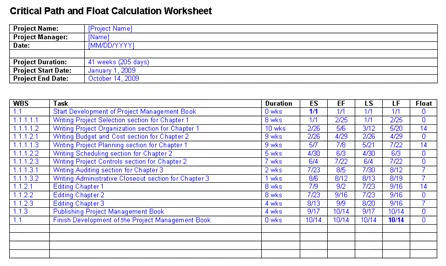page43
5-9-42
This is the number combination I want you to remember.
5 Process Groups
9 Knowledge Areas
42 Processes
A colleague of mine just passed his PMP® exam. What was one of his regrets? He should have memorized page 43 of the PMBoK. Why? Page 43 is an excellent road-map. Go to any process on page 43 and you'll have a corresponding process group and knowledge area.
Want to Report Performance? You'll find it atthe crossroad of Communications Management and Monitoring & Controlling. By memorizing the items on this page, you will be able visualize where you are within a project lifecycle and answer a bunch of questions on the exam.
To make it easy on you, I created a simple piece of study material, based on page 43 of the PMBOK
Page 1 has all of the process groups, knowledge areas, and processes
Page 2 is missing Initiating processes
Page 3 is missing Planning processes
Page 4 is missing Executing processes
Page 5 is missing Monitoring & Controlling processes
Page 6 is missing Closing processes
Page 7 is missing ALL of the processes
With so many other things, memorizing isn't going to do you any good if you can't practically apply what you committed to memory. I can't say I have a use case from the real world, where memorizing page 43 would apply. But, if you want a leg up on passing the PMP® exam, I think it's a great start.






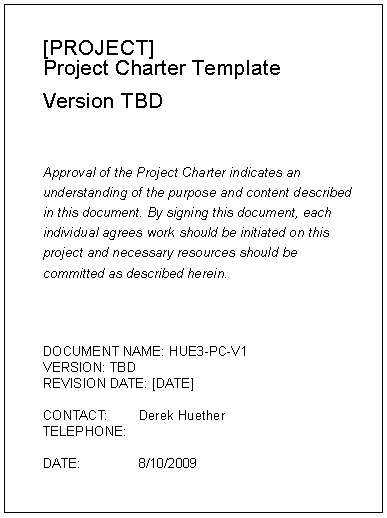 Though I haven't uploaded any new templates today, I did fix some broken links. Thank you PJ for bringing it to my attention. The
Though I haven't uploaded any new templates today, I did fix some broken links. Thank you PJ for bringing it to my attention. The