WHAT IS SPRINT PLANNING?
Sprint planning is a timeboxed working session that lasts roughly 1 hour for every week of a sprint. In sprint planning, the entire team agrees to complete a set of product backlog items. This agreement defines the sprint backlog and is based on the team’s velocity or capacity and the length of the sprint.
WHO DOES IT?
Sprint planning is a collaborative effort involving a ScrumMaster, who facilitates the meeting, a Product Owner, who clarifies the details of the product backlog items and their respective acceptance criteria, and the Entire Agile Team, who define the work and effort necessary to meet their sprint commitment.
HOW DO WE PREPARE?
Ensure all sprint candidates meet the team’s definition of ready. In the days and weeks leading up to sprint planning, the Product Owner identify the items with the greatest value and works towards getting them to a ready state.
- Assign a relative story point value
- Remove dependencies
- Create testable examples
- Define acceptance criteria
- Meets INVEST criteria
WHAT IS THE BACKLOG?
The product backlog can address just about anything, to include new functionality, bugs, and risks. Product backlog items (PBI’s) must be small enough to complete during a sprint and should be small enough to complete within a few days. All stories must be verified that they are implemented to the satisfaction of the Product Owner.
ENSURE RIGHT SIZING BACKLOG ITEMS
Based on historical data of the team, first determine if product backlog items are too large to complete in a sprint. In these cases, do not consider these stories as valid sprint backlog candidates. Rather, in order to consider for sprint planning, split the stories into smaller pieces. Additionally, each story must be able to stand on its own as a vertical slice. Therefore, stories should not be incomplete or process-based as a horizontal slice.
CALCULATING A COMMITMENT
To calculate a commitment, mature teams may use a combination of both team availability and velocity. However, new teams may not know their velocity or they may not be stable enough to use velocity as a basis for sprint planning. In these cases, new teams may need to make forecasts based solely on the their capacity.
DETERMINING VELOCITY
First of all, as velocity is unique to every team, never use another team’s velocity to plan your sprint. Derive team velocity by summing the story point estimates of all completed and accepted work from the previous sprint. By tracking team velocity over time, teams will begin to focus less on utilization and consequently more on throughput.
DETERMINING CAPACITY
For teams without a stable velocity, each team member should provide three simple measures to determine capacity. First, what are the number of ideal hours in their work day? Second, how many days in the sprint will that person be available? Third, what percentage of time will that person dedicate to this team?
THE PLANNING STEPS
- Remind the team of the big picture or goal
- Discuss any new information that may impact the plan
- Present the velocity to be used for this release
- Confirm team capacity
- Confirm any currently known issues and concerns and record as appropriate
- Review the definition of DONE and make any appropriate updates based on technology, skill, or team member changes since the last sprint
- Present proposed product backlog items to consider for the sprint backlog
- Determine the needs, sign up for work, and estimate the work owned
- Product Owner answers clarifying questions and elaborates acceptance criteria
- Confirm any new issues and concerns raised during meeting and record
- Confirm any assumptions or dependencies discovered during planning and record
- ScrumMaster calls for a group consensus on the plan
- Team and Product Owner signal if this is the best plan they can make given what they know right now
- Get back to work
// If your team is new to Scrum, download a copy of the Sprint Planning Cheat Sheet //
Drawings by Pictofigo

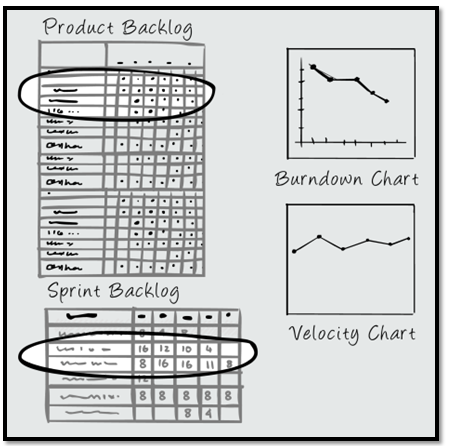



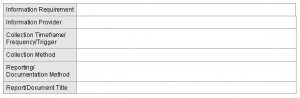 I participated in a Communication Working Group session for the PMO today. Imagine a dozen people sitting around a table laughing for 10 minutes, when they realized I had shaved off my goatee. After the excitement subsided, we rolled up our sleeves and got to work. It was really quite refreshing to see how excited everyone was to be there. (We only had 4 people for the prior meeting)
I participated in a Communication Working Group session for the PMO today. Imagine a dozen people sitting around a table laughing for 10 minutes, when they realized I had shaved off my goatee. After the excitement subsided, we rolled up our sleeves and got to work. It was really quite refreshing to see how excited everyone was to be there. (We only had 4 people for the prior meeting)