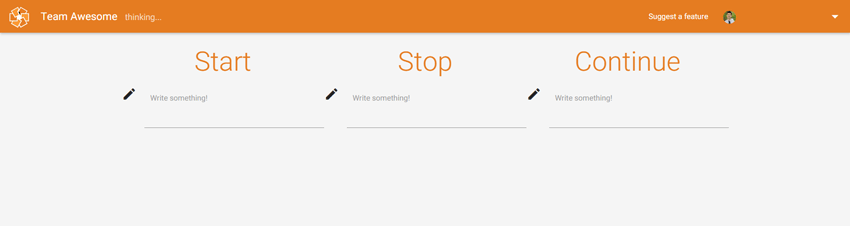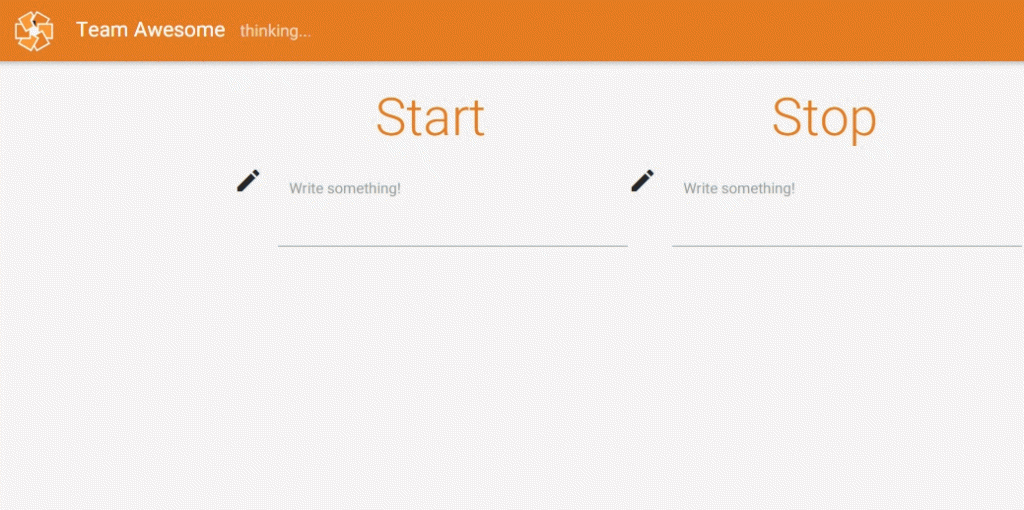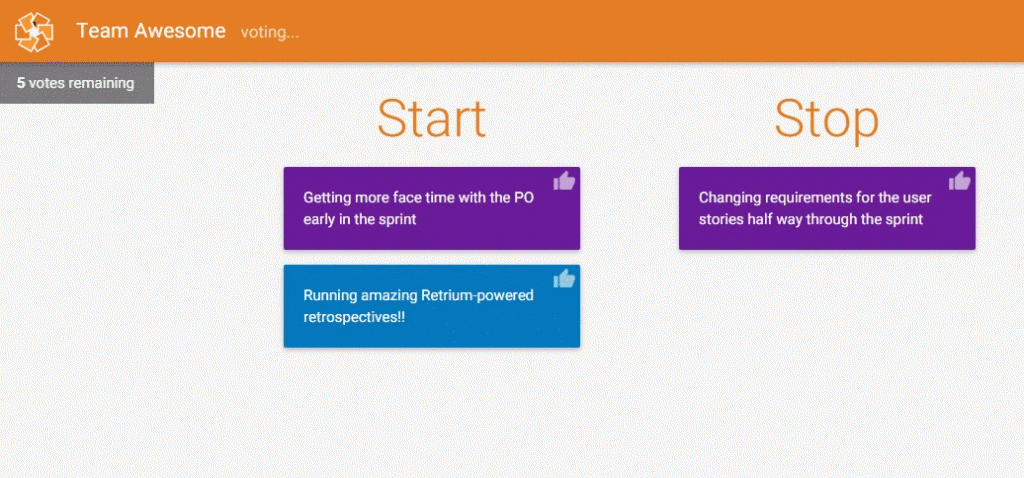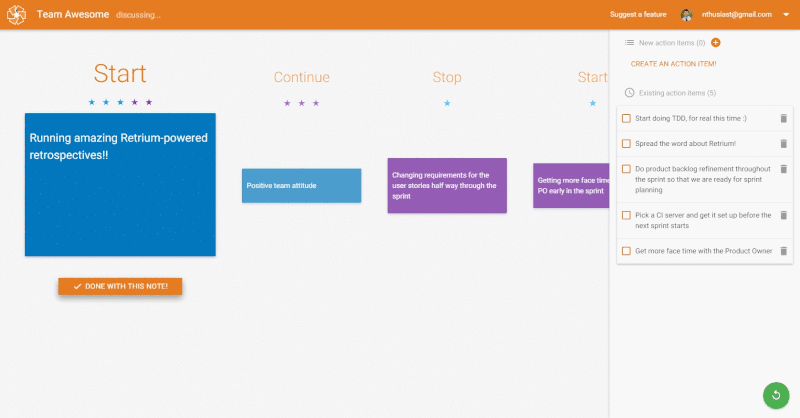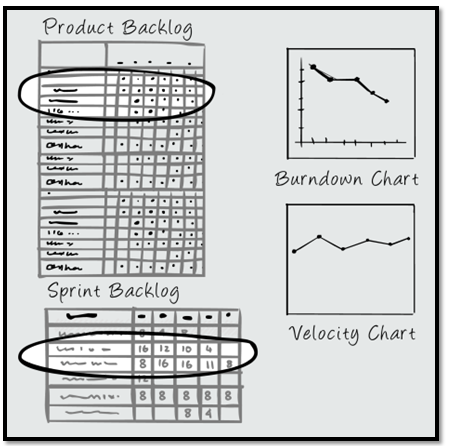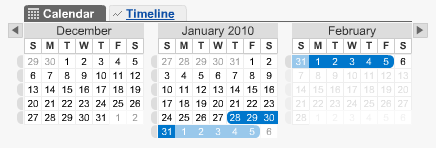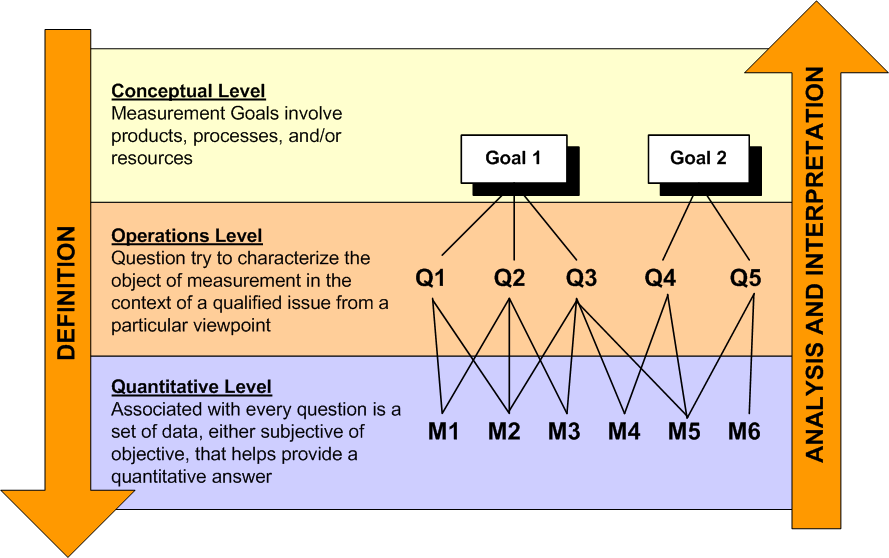On a monthly basis, I see at least one distributed retrospective. Sure, I would prefer to do it onsite with participants, on a wall with sticky notes, but that's not always an option. So, what can we do about it? Not having the retrospective is not an option. Instead, I want to find a tool that has a low level of friction, is purpose built, and reasonably priced. Sounds like it's time for a product review! Over the last few years, I've used several products for distributed retrospectives. Each of them sucked in their own special way. So, I thought about testing Retrium. My first thoughts are I like it!
Currently, they have Five major techniques (4L's, Mad-Sad-Glad, Start-Stop-Continue, Lean Coffee, and Went Well, Didn't Go Well) customized for the distributed experience. With that, I focused my attention on the "Start, Stop, Continue" technique.
Steps I used for the product review:
Step One: Choose a retrospective format. I picked Start, Stop, Continue.
Step Two: To start the retrospective the facilitator should explain how the technique works. He or she should then tell the team the timebox for the retrospective (30-60 minutes, depending on the size of the team). In Retrium, you can set a timebox time for each step or the overall retrospective. I like to set a timer for each step.
Step Three: Ideation. The facilitator should tell participants the timebox for this phase (10-15 minutes should be enough). Participants will then start entering ideas on the board, under the respective heading (Start, Stop, Continue). As the participants enter ideas, the text will not be visible to other participants (until the grouping phase). I like this features, as keeping ideas private will help ensure participants aren't biased by each other's ideas. When the timebox expires, we move onto the grouping phase. If people are full of ideas, the facilitator can extend the timebox timer.
Step Four: Grouping. The facilitator then chooses to advance to the idea grouping phase. I'd recommend the facilitator inform the participants that once you move on to the Group phase, you will not be able to return to the previous phase. Since ideas will likely be related (or even identical), participants should group items into logical themes. Participants can label the logical groups on the screen.
Step Five: Dot Voting. The facilitator then chooses to advance to the voting phase. Again, I'd recommend the facilitator inform the participants that once you move on to the Voting phase, you will not be able to return to the previous phase. As noted earlier, each one of these phases can be timeboxed with a timer feature located on the screen. In my retrospective, participants had 5 votes they could cast against the groups. After voting is complete or the timer expires, the facilitator advances the retrospective to the Discussion phase.
Step Six:Discussion. This is where I believe you are going to get the most benefits from this product. In the discussion phase, only one idea group at a time will be displayed. Here, you will create action items. When you're ready, choose the next topic (group). Add more action items to your Action Plan. You can then choose to review the action plan or end the retrospective. This is by far the step most retrospectives fail at. No action plan is easily maintained and worked.
Retrospective History and Action Plan: Now that the retrospective is over, you can go back and look at previous retrospectives and more importantly, have an ongoing action plan of improvement.
So, is Retrium worth the cost? At the time of this blog post, 1 team room was $49 a month.
You'll get the following:
- Access to all retrospective techniques
- Run an unlimited number of retrospectives
- Invite an unlimited number of users
- Create and track action plans
- View your retrospective history
Is it worth it? I recommend you check out this ROI calculator and dynamically calculate your return on the investment. If you can save your team just 30 minutes a month, through improvements, the product pays for itself.
I would definitely recommend this product!
Full disclosure: I have no financial relationship with Retrium. However, I do know a few of the people there.